Ubuntu Touch Custom Device Bootlogos
- 5 mins
Disclaimer
#include <std_disclaimer.h> /* * Your warranty is now void. * * I am not responsible for bricked devices, dead SD cards, * thermonuclear war, or you getting fired because the alarm app failed. Please * do some research if you have any concerns about features included in this ROM * before flashing it! YOU are choosing to make these modifications, and if * you point the finger at us for messing up your device, we will laugh at you. * Use at your Own Risk. * */
What are bootlogos? — Bootlogos that bright vendor logo that sometimes almost blind you in the dark, yeah that thing.
This Logos has design contributed by Kaizen Kaizen —
| OnePlus One | OnePlus One 3/3T |
|---|---|
  |   |
| Nexus 5 | Fairphone 2 |
|---|---|
  |   |
| Bq E5 | BQ E4.5 | BQ U Plus |
|---|---|---|
  |   | 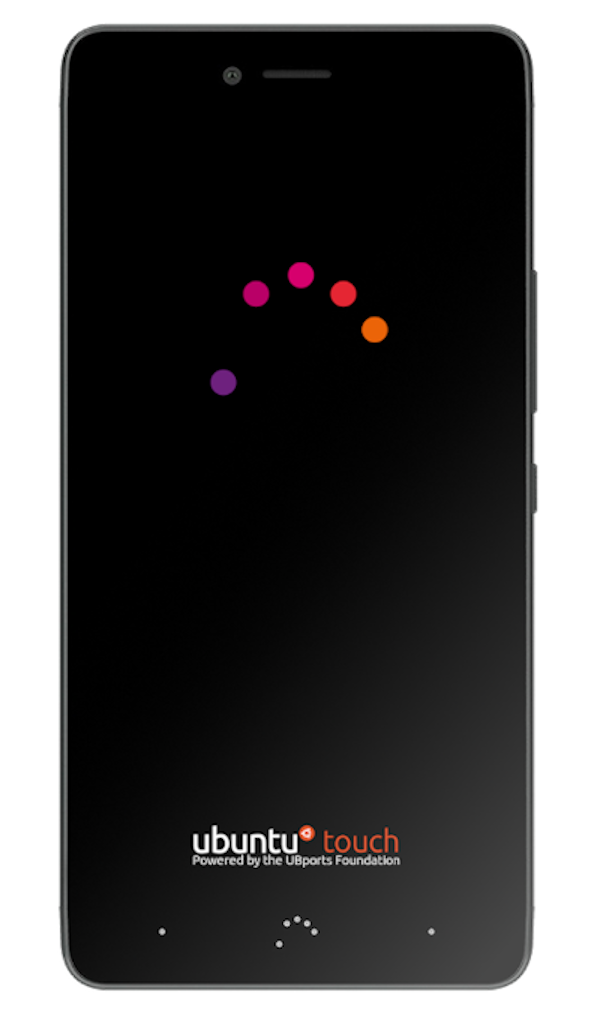  |
| BQ M10HD | BQ M10FHD |
|---|---|
  |   |
| Meizu MX4 | Volla Phone |
|---|---|
  |   |
| Xiaomi Redmi 4X | Xiaomi Mi A2 |
|---|---|
  |   |
| OnePlus One 2 | F(x)tec Pro¹ |
|---|---|
  |   |
| Redmi Note 7 | Fairphone 3/3+ |
|---|---|
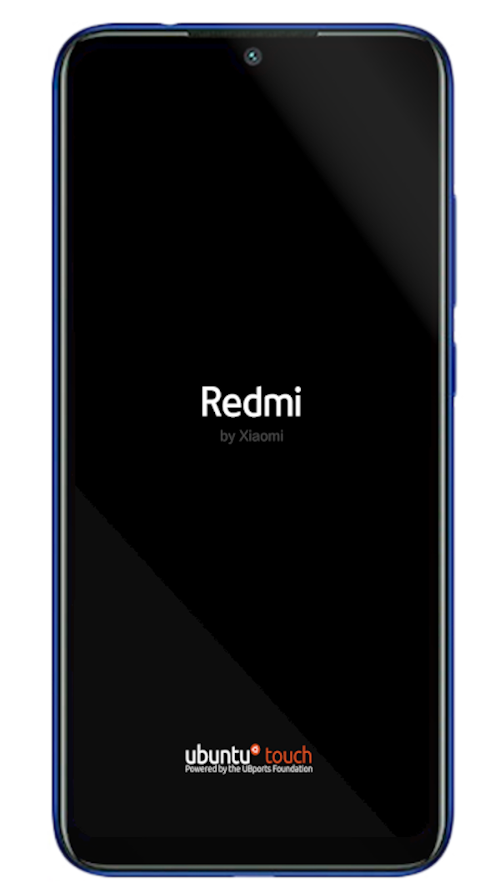  |   |
Nexus 5
How to flash:
- Reboot device to fastboot
fastboot flash imgdata imgdata.img
Fairphone 2
How to flash:
- Reboot device to fastboot
- In a terminal and do:
fastboot flash splash splash.img
Meizu MX4
How to flash:
- Reboot device to fastboot
- In a terminal and do:
fastboot flash logo logo.bin
BQ E4.5
How to flash
- Reboot device to fastboot
- In a terminal and do:
fastboot flash logo logo.bin
BQ E5
How to flash
- Reboot device to fastboot
- In a terminal and do:
fastboot flash logo logo.bin
BQ M10HD
How to flash
- Reboot device to fastboot
- In a terminal and do:
fastboot flash logo logo.bin
BQ M10FHD
How to flash
- Reboot device to fastboot
- In a terminal and do:
fastboot flash logo logo.bin
OnePlus One
How to flash
- Reboot device to fastboot
- In a terminal do:
fastboot flash LOGO logo.bin
OnePlus One 2
How to flash
- Reboot device to fastboot
- In a terminal do:
fastboot flash LOGO logo.bin
OnePlus One 3/3T
How to flash
- Use Teamwin recovery
- Use the recovery.zip and flash trough recovery
Volla Phone
How to flash
- Reboot device to fastboot
- In a terminal do:
fastboot flash logo logo.bin
Bq Aquaris U Plus
How to flash
- Reboot device to fastboot
- In a terminal do:
fastboot flash splash splash.img
Xiaomi Redmi 4X
How to flash
- Reboot device to fastboot
- In a terminal do:
fastboot flash splash splash.img
Xiaomi Mi A2
How to flash
- Reboot device to fastboot
- In a terminal do:
fastboot flash splash splash.img
F(x)tec Pro¹
How to flash
- Reboot device to fastboot
- In a terminal do:
fastboot flash splash splash.img
Redmi Note 7
How to flash
- Reboot device to fastboot
- In a terminal do:
fastboot flash splash splash.img
Fairphone 3/3+
How to flash
- Reboot device to fastboot
- In a terminal do:
fastboot flash splash splash.img
You can report issues at: Github
As an independent porter i get no income for this, i do it for pleasure and for the community, it takes time,research and a lot of patience so if you can donate. Also follow my channel on youtube a give a like they are only a few videos but maybe i can make more in time.
You Can also donate by Crypto
