Volla 22 Phone Repair
- 1 min 
Disclaimer
#include <std_disclaimer.h> /* * Your warranty is now void. * * I am not responsible for bricked devices, dead SD cards, * thermonuclear war, or you getting fired because the alarm app failed. Please * do some research if you have any concerns about features included in this ROM * before flashing it! YOU are choosing to make these modifications, and if * you point the finger at us for messing up your device, we will laugh at you. * Use at your Own Risk. * */
Necessary steps
- Grab Spflashtool
- Linux
- When using linux cd spflashtool folder then
chmod a+x flash_tool flash_tool.sh- run as superuser
Files that you need
- extract the file and open spflashtool as sudo
- call the scatter file inside te extracted folder “MT6768_Android_scatter.txt” and select firmware Update as the picture below.
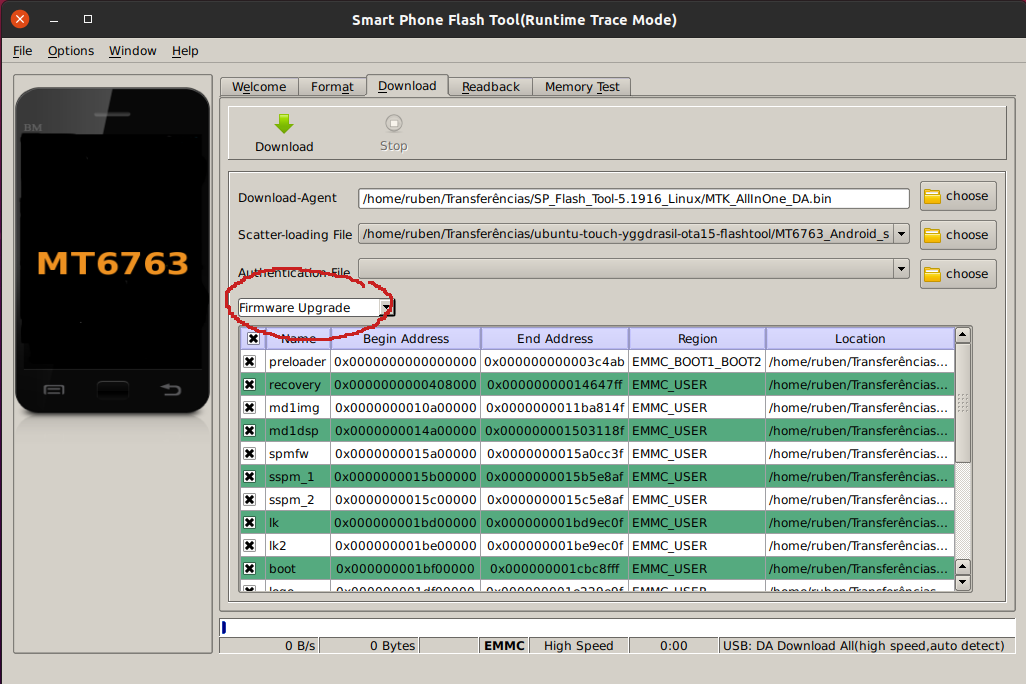
-
Press Download
-
Connect your type-c cable if it dont detect as first time remove and reconnect the cable.
-
Wait until flash, once it finish now you can turn your device on and you should be booting to stock Android 11 Volla OS.
